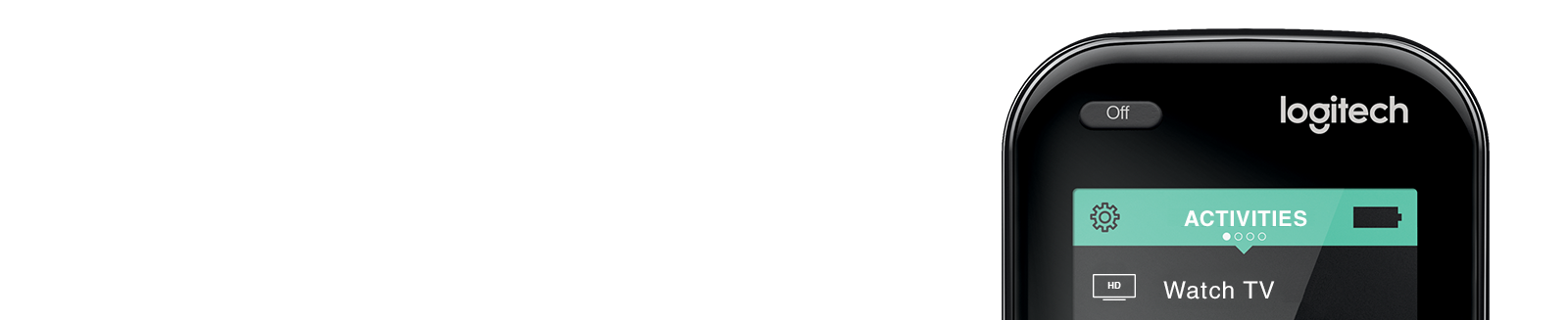
Top Articles
-
Download and sign in using the Harmony software
Use MyHarmony to sign in and configure your remotes. -
Add a device to your setup
How to add a device to your Harmony setup. -
Replace a device in your setup
How to replace a device in your Harmony setup. -
How to sync your remote
Sync Harmony and update any recent changes. -
Harmony Troubleshooter
Is your Harmony not working correctly? -
 Harmony Experience with Amazon Alexa
Harmony Experience with Amazon Alexa
How to connect Harmony with Amazon Alexa. -
 Harmony Experience with the Google Assistant
Harmony Experience with the Google Assistant
How to connect Harmony with the Google Assistant. -
 Getting started with Express
Getting started with Express
-
 Express voice commands
Express voice commands
-
Harmony Troubleshooter
-
Replacing a device
-
 Compatibility tool
Compatibility tool
- See all articles →
Compatibility
Harmony Setup
Troubleshoot
Release Notes
Search the Harmony database to see if your home entertainment device is supported, or if we have additional tips specific to you.
SearchSetting up a new Harmony remote, or changing a configuration on an existing Harmony remote?
Your existing Harmony configuration can now be accessed by downloading and signing into the MyHarmony desktop software.
DownloadHaving trouble getting everything to work correctly? You can deep dive into your issue using the Harmony troubleshooter.
The Harmony troubleshooter is designed to help you with any Harmony related issue you might be experiencing.
Get HelpSee what's new with Harmony. Our release notes contain detailed information about each Harmony software and mobile app update.
Notes














 Dutch
Dutch English
English French
French German
German Italian
Italian Spanish
Spanish